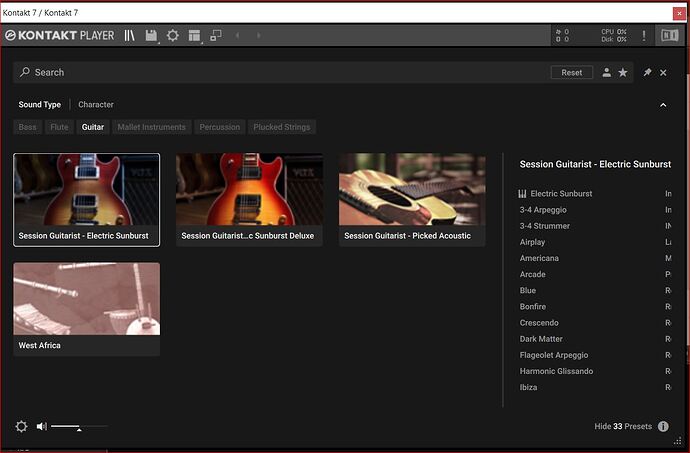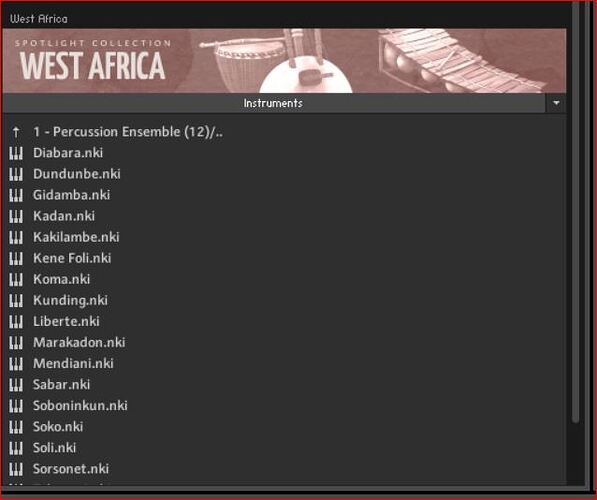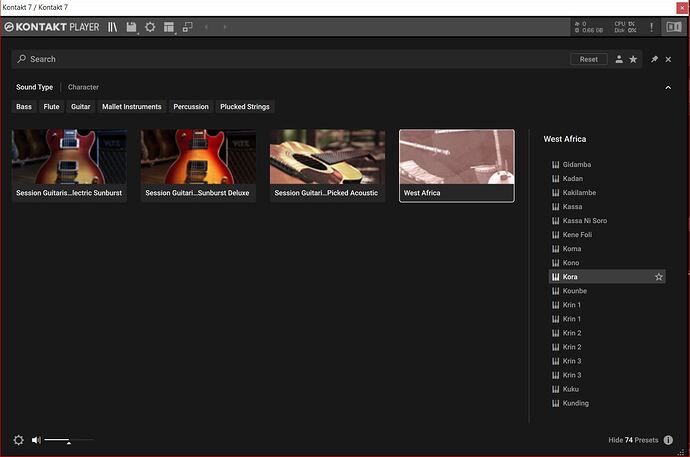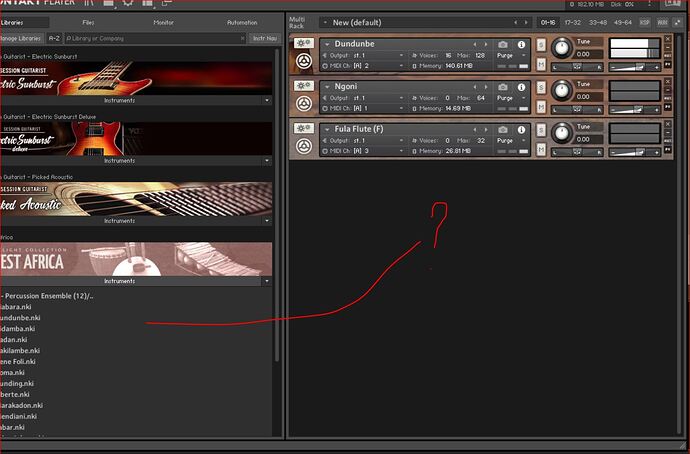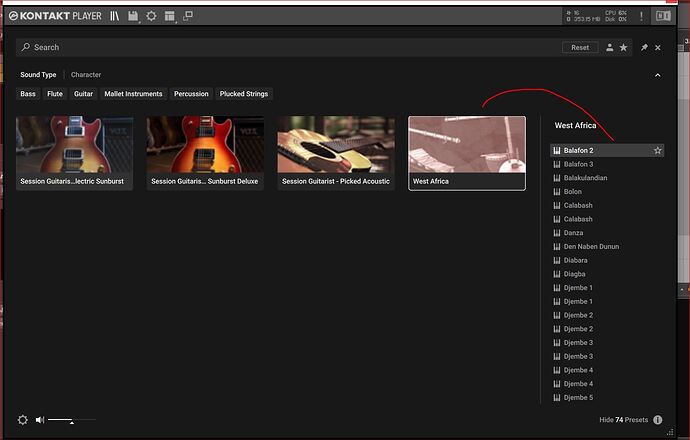The rest of my feedback after lunch… now
Here is the “operative” window
What’s bad here?
- The window is not resizeable, and the same for the fonts

- auditing patterns requires a lot of time, and I must stop my DAW otherwise the time needed is way longer
if I click on the 5th button on top, a further area on the left appears
What’s bad here?
Look at West Africa: if I click on the down arrow I don’t have the list of instruments as one could expect, but a strange menu close to a Help menu
To (hope to) have a list of instruments, I have to click on a dissimulated button that is actually the bottom bar name “Instruments”… but what I have is NOT the list of instruments, but the list of “Percussion ensembles”!
And the other instruments???
To have the other instruments, for example the Kora, I must come back to the other view, then finding the instrument on the right and double-clicking on it
And so here is the Kora
What’s bad here?
That Percussion Ensembles and the other instruments are in different parts of the labyrinth, so I have to run back in the maze if I do a back move
Moreover, with a tab-based SW it is illogical doing that each time I want to change/audit one instrument; just look Soundpaint, and you’ll get my point!
The KK GUI is clumsy and obsolete, and I cannot believe it is on the 7 version!
Maybe one of the older versions is better than this one?
I ask the KK user… 
Now, again about the Kora: the keyboard says that riffs are on the left and single notes on the rest: one may believe that the left area can be used with one hand and single embellishment notes can be added with the other hand, but it’s not the case: if I try to do that the riff stops, so I must stop hitting the riff one nanosecond before hitting a solo note: totally uncomfortable
BTW, if I click on the down-arrow on the right of the instrument name Kora (but this applies to guitars as well) nothing happens…
And, because on the left I have Ensemble percussions ONLY, if I want to add the Balafon in the group on the right I cannot D&D it here
Rather, I have to come back to the other view and double-click on the Balafon
Any suggestion to make it snappier and easier is welcome